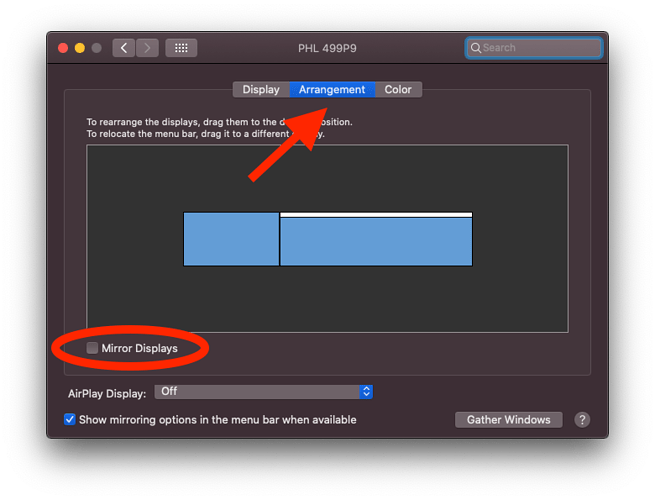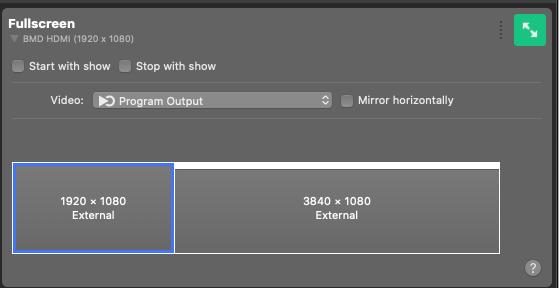I have an ATEM Mini Pro and I want to set up a chroma key virtual camera feed (using a USB C to HDMI from my laptop running MimoLive directly into the Mini Pro).
The problem I have is that whatever is on my laptop is what gets sent to the Mini Pro. So to have an effective green screen chroma key set up (with some kind of image overlay), I need to make my Mimo Live green screen output full screen. This means I can’t multitask or do anything else on my laptop while the chroma key overlay is on. Changing to a different image for the overlay means I need to turn off the key on the ATEM Mini Pro, exit full screen, swap the image layer out in MimoLive, and then resume full screen + key.
I think I must be missing something. Is there a way to get the ATEM to receive my virtual camera source as if it were the full screen of my laptop? Currently the ATEM gets everything on my laptop — all my applications including MimoLive.
Thanks!