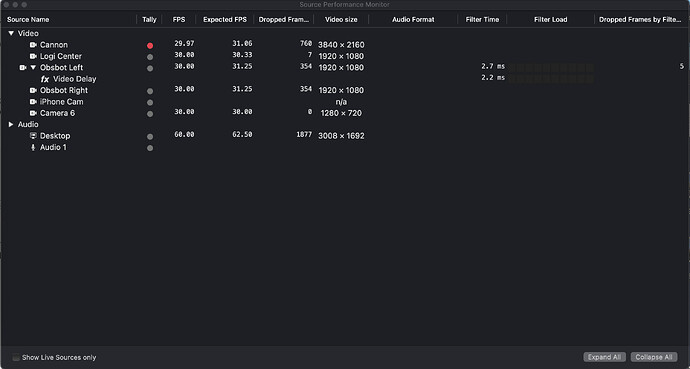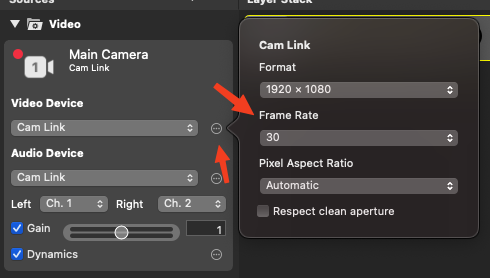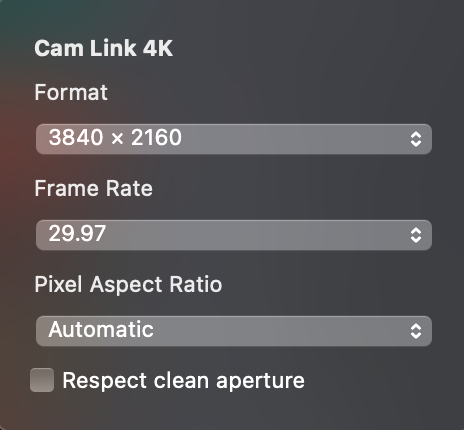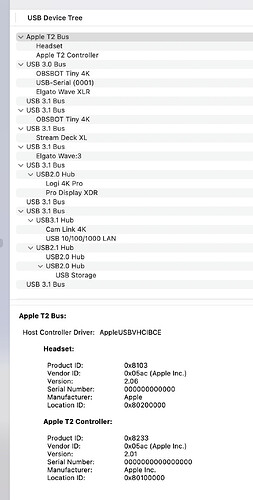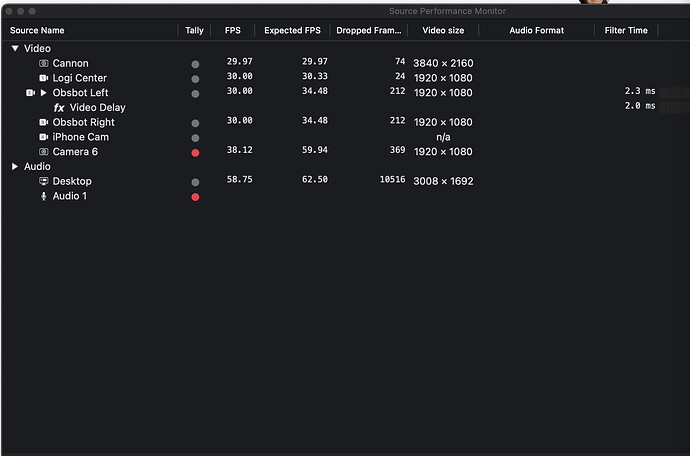I posted this on the FB forum, but thought I would add here for the record and in case there are members here who didn’t see my post on FB. Thank you in advance for everyone’s help!
I have four cameras hooked up and automation working - One mirrorless Cannon R5 and three webcams. I tried to record the main live feed along with the independent feeds simultaneously. It works except for one camera. My Canon R5 is hooked up to a Cam Link. When I record, it’s output it’s jittery. Then when I play back the movie file the feed is sped up by many times. The webcams are working perfectly.
And here is what is really strange… the default Program Output feed works perfectly with the Canon R5 and switching between other cameras. I can record the R5 perfectly with the Program Output feed. But I also created separate output feeds for each camera. When I set the source to the Canon camera file output (and not the Program Output), then the video is jittery and the file plays back way too fast. But it works in the Live Output feed.
Here is what is connected to the R5: https://help.elgato.com/hc/en-us/articles/360027963272-Cam-Link-4K-Technical-Specifications
Achim is assisting me on FB. He suggested doing a test to make sure it’s not the camera or Cam Link. So I recorded a video with Quicktime, and it worked. No jitter or choppiness on the video screen or when I played back the file. The file didn’t play at a higher speed. So I think Mimo has an issue with the signal from the Cam Link when it’s recording ISO.
Achim then asked me to run the source performance monitor. I’ve attached two screen shots of the performance monitor. The first one is “normal” and represents it working before going live (so my motion is normal in the program output window before recording) and then it’s also working perfectly when I record to the Program Output. The second screen shot is when I only record the Canon R5 on the Canon video source (I’m not recording to the Program Output destination). Just as it starts recording the FPS falls drastically to 11 from 30.