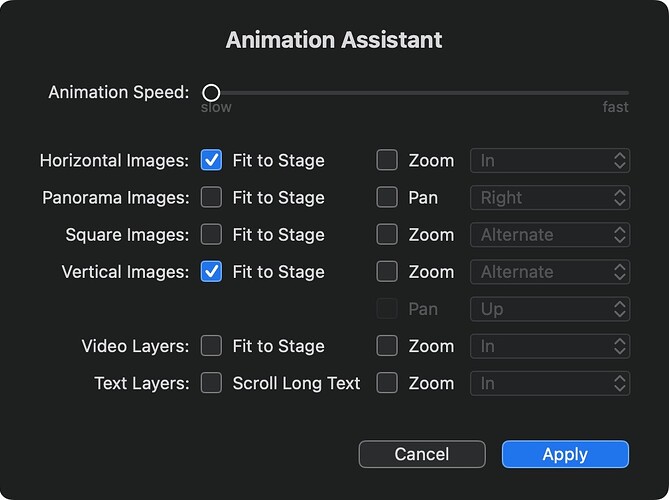Is there any way to select all slides in the storyboard, and resize them with the zoom controls at the same time? I used to have that feature in previous Fotomagicos but can’t find it now. I am not filling the stage - rather leaving some space around each image I am placing on the stage. I have spent the last hour trying everything and cannot seem to do a bulk change like I used to…
Try this – select all of the slides that you want to work on. Then from the main menu go to Slideshow > Animation Assistant… In the left column make sure Horizontal Images: Fit to Stage and Vertical Images: Fit to Stage are both checked. Then click on Apply. That will change all of them at once.
Does that work for what you are asking for?
Thank you but that isn’t it. I have already done that, but my image files are not the same size as the stage. I created a 16:9 stage for youtube and then am inserting image files that have space around them so they don’t bump up to the edges. As an individual image, say a horizontal, it’s 1800 x 1200 pixels, and I am zooming them to 140%. I had hoped to do them all at that percentage at the same time, like I used to simply by selecting all of them in the storyboard at once and then making the adjustment.
Sorry…I don’t recall ever having seen a “batch resize” ability in older versions, at least not using the Zoom control. Once you select more than one image, the Zoom control goes away. I tried it on the latest version (6.5.4) and it doesn’t work. Then tried it on the old 5.6.14 version, and it didn’t work there, either. Hopefully the guys at Boinx can come up with a solution/fix/feature…
No worries - I had version 4 and I was certain I could do it there - my muscle memory just went and selected all and then in the dropdown menus I chose something that allowed me to change them all. Maybe I’m wrong in my muscle memory, but thank you for trying to help!
I dug out my old version 4 of FM and tried it, but there still wasn’t any type of Zoom control if more than one slide was selected. It had the ability to resize all of the images to fit the stage or show at 100% Which exists in the current 6.5.4 version as well), but nothing that could allow you to adjust to a specific percentage in a bulk fashion (in order to give you the black borders you originally said you wanted). I have version 3 as well, but I didn’t want to go that far back – it’s all too dusty ![]()
Oh, Stantastic, (great username by the way) I thank you for checking. I have no idea why my memory serves me this false recollection!! Something I use allows me to do what I am mentioning, and it’s obviously never been Fotomagico. Sigh. But I think it would be a terrific feature!!! I like doing different creative things with the stage and slides, as a pro photographer. I find when I go all the way to the edge with an image, especially in vertical orientation, it feels crowded. Again, thanks for all your attention and effort on this! Cheers.