What is the best way to create different versions of a slideshow? I tried to duplicate it and rename it to get a new version but this does not work properly. Is it better to copy the *.fms file in “Finder” or what is the recommended workflow to establish different versions of a slideshow?
After saving a slideshow and then wanting to create a “different” version, I would make whatever changes to the show that already exists and then save it with a different name – I would NOT “copy” an existing .fms file in the Finder and save it. That’s just the way I would do it. I don’t believe there is any “recommended” workflow – but if you’re having problems doing it the way you’ve tried, then try something else. I’d also add that I don’t see this as an issue with FotoMagico itself.
If you’re looking at making different versions of the same slideshow, there is a built-in way to do it with three different versions within one file: Break up the slideshow into chapters and then you can decide in which version the chapter should be included:
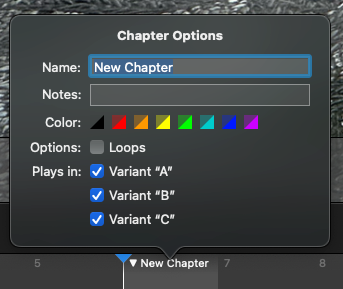
Then, when presenting or exporting, you can decide which version should be played.
Hi, Oliver – I would find that more workable if there was a significant difference between one version and another and where those differences would occur within a single chapter. Just as a what-if, maybe the user has a slideshow of a hundred slides (or maybe more), and would like to have a version where various slides are removed (or added) at various locations within the show (one here, one there, slide #65, slide #42 – you get the idea). It would seem to me to be a little more complicated using the Variant method in that type of case, rather than just removing those randomly located slides and just saving the show as ANOTHER file with a different name. There’s almost always two approaches to a problem of this type ![]()
OK, that‘s really a nice feature, I’ll definitely try.
Thanks!
@stantastic You are of course correct. I was merely pointing to that feature as a possible solution.
@silverpilot FotoMagico 6 follows the latest Apple conventions. This means that you first save the current file. Then you can “Save as” and create a copy. You are now working on the copy.
But you should also be able to make a copy of the .fms file in Finder. Just make sure that the file is saved and closed in FotoMagico first.
If that doesn’t work, please let me know.
Thanks, but I cannot find a “Save as” option in FM. In fact, exactly this would have been my preferred approach. There is only “Save” and a “Duplicate” option and “Duplicate” does’t work properly for me. After clicking on “Duplicate” I get the following error message:
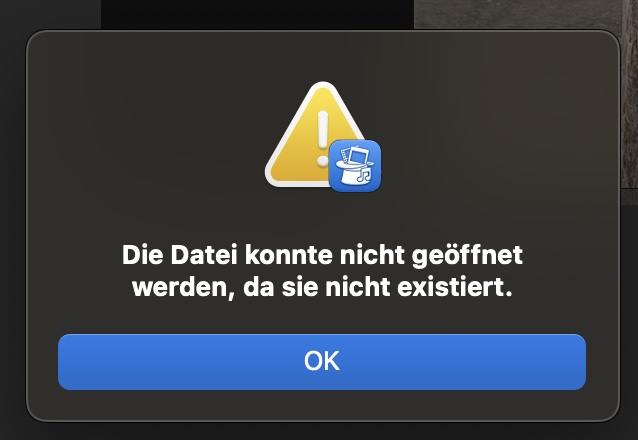
This error message does not make sense at all for me. Can you imagine a valid reason for such an error message?
Is there maybe another menu, where you can select “Save as”?