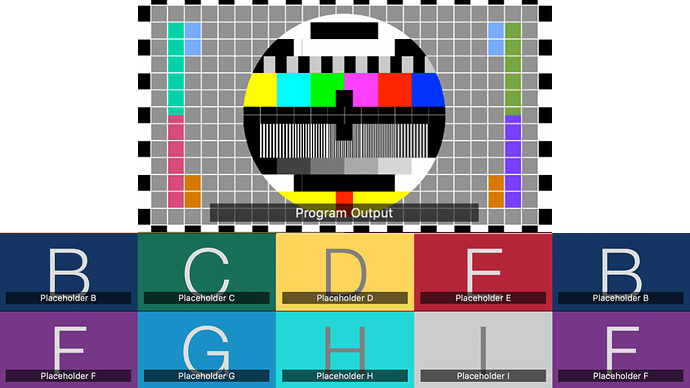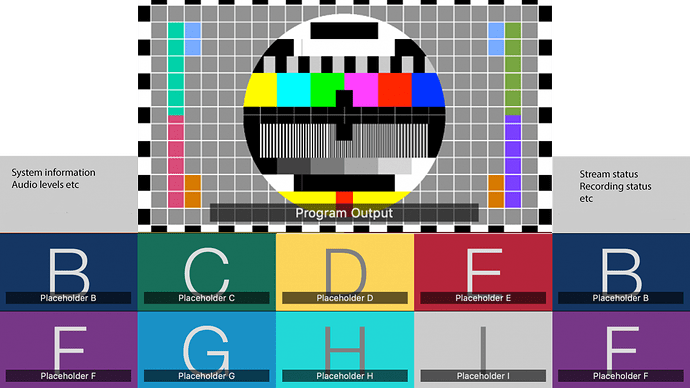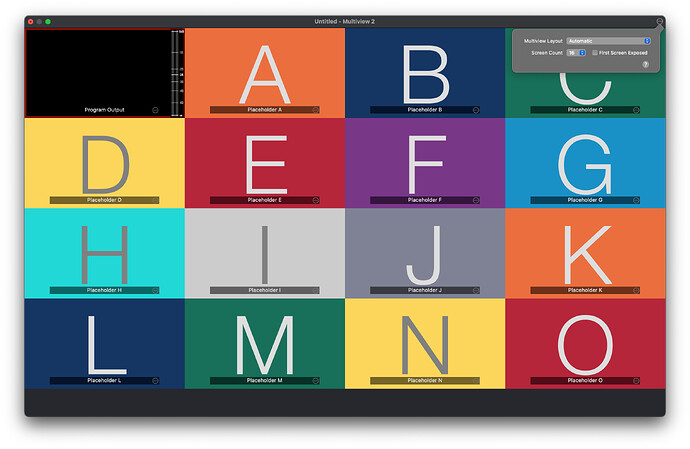Hello and happy new year!
First of all I would like to thank the mimoLive team in solving the issue and keeping me posted on updates regarding Dante and Thunderbolt soundcard problems!
So my wishes for future would be to have more video inputs! For example 12 inputs (I use NDI) For multiview this could be placed like one big Program out on top and two rows of six inputs.
For fun I made couple of mock-ups:
Now, even when mimoLive supports 9 inputs, I rarely use this on the multiview, because having one BIG input on top left is bit distracting. (As I’ve used to having “Preview” view on the left of Program on other equipment) So for the other stuff I need I use them with layers, which is bit inconvient…
One hope would be also to have same status boxes to the multivew, like stream status, recording status, system information etc. These could be extra boxes to add, like:
There was a previous feature request in the similr lines: Streaming Indicator Output
Some bonus wishes would be:
SRT streaming.
A dedicated option to turn on crossfade when making the next shot live, for example “hold button while making a cut and it is crossfade and when you release the button it reverts back to cutting normally” or a an on/off toggle.
Also mimoComposer is interesting, I haven’t used it, only read about it and QuartzComposer. So this is not a “wish” but more of an inquiry: Would it be possible in the future to use mimoComposer to trigger events (lower thirds, graphics etc) via timecode coming from either Dante or Thunderbolt soundcard? Like Resolume.
And lastly there is one thing that has had bothered me, but I’m not sure if mimoLive can do anything about it. The case: I use Stream Deck and Companion, it works well, but if you have to make a change, for example bring new graphics to the layer stack, the buttons get messed up and you have to re-map them again…
Thank you!