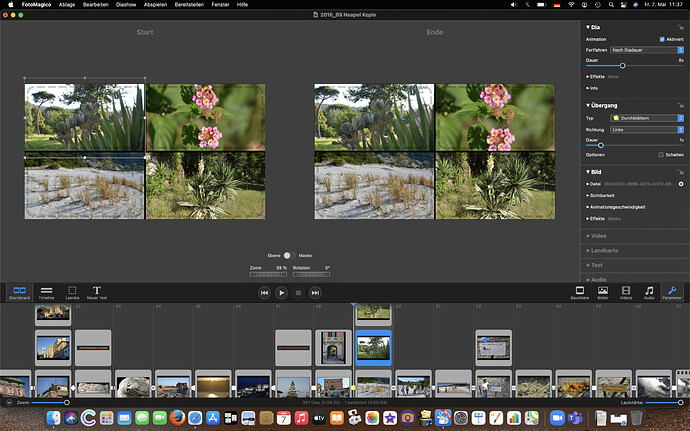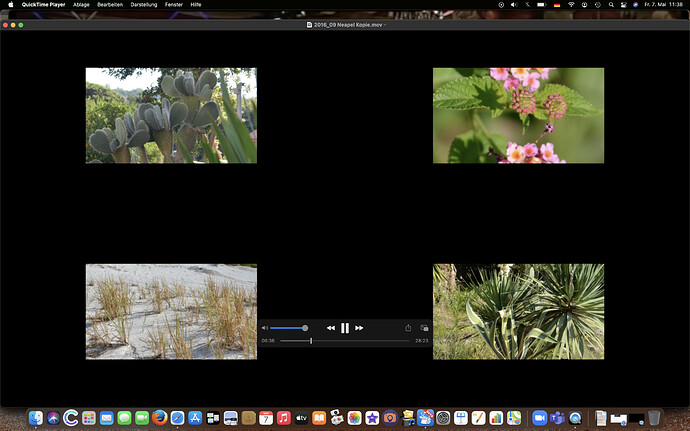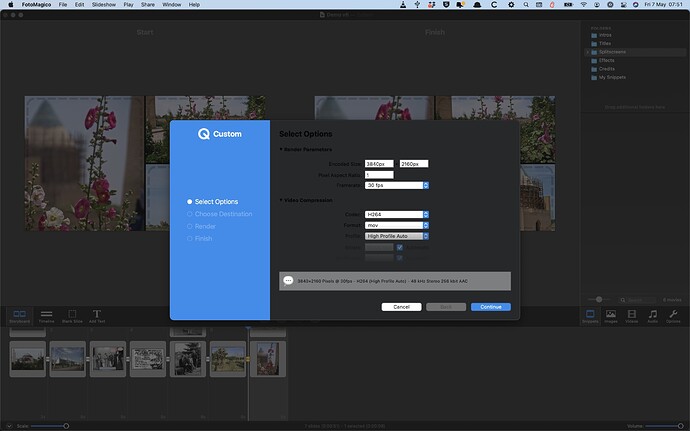The reason being that still the masking function does not work correctly. In that, it’s not possible to create custom-sized masks. There is still the option for “None” but not one for “Mask”. Also, if you add say a left-hand or right-hand mask and drag the centre points it shrinks proportionally:
I am not sure why the mask outline has been switched from green to blue!
It seems the masking topic is related to another issue when creating a mov.file from a show. Any slide working with the masking function will not displayed as aspected. See following example: fms.layout vs result in generated mov.file
I am unable to duplicate this issue, For what they are worth, masked images display correctly when converted to both mp4 and mov.
Thank you for trying - are you running on Big Sur or Catalina? My environment: OS 11.2.3 and FM6 b2.3
It’s strange we should be getting different results. I am on Big Sur 11.3 .1 and using b23. And here is how I set up to record
Thanks again for sharing, thats really an interesting effect - going with your specs I’ve got correct results too, but using 1920 x 1080 for the encoded side will end up as reported.
Indeed it does; and also when saving as an mp4.
Seems to be a problem with the Full HD generator, I expected the software portion for 4K and Full HD would be the same. 
PS: Just to complete - record in 4K delivers correct mov. or mp4.file. Imported in iMovie and generated a Full HD version (as tried to do with b2.4), the result is fine, i.e both versions (mov and mp4) are ok.
On a number of issues discussed above, here are a few observations:
First, on creating and adjusting a mask – it is still difficult to adjust a mask to create the shape you want, ESPECIALLY if you want to change the mask shape when Animation is Enabled. You can change its proportional size, but not its proportions individually. Are you aware that under the Mask submenu, you CAN drag the Width and Height sliders separately to change the mask shape? It is a pain, going back and forth between dragging edges and corners, and then adjusting the sliders.
Second, when sharing a file (I’ve tried this was Custom, at least), you must have the Render Parameters > Encoded Size MATCH the same values as the slideshow you created, otherwise images will get cut off and not display correctly.
I can’t understand why we don’t just return to the masking available in v5! At least that works.
You’re right – and I agree. I thought about it more last night. Creating and adjusting a mask in its current state is too much work compared to v5. I can appreciate the Width and Height adjustments added to the Options panel, but currently they don’t reflect any “real” numbers since they aren’t tied to the actual mask size. Adjusting the mask using the mouse on the stage doesn’t change the values shown in the options panel. And, adjusting the width and height with the sliders uses the CENTER of the mask as its focus point, expanding or contracting evenly on both sides, which makes it difficult to work with. At the same time, adjusting with the mouse on the stage changes the size of the mask, but keeps the proportions the same, which more than likely throws off what the user is trying to do.
I think it would be better to go BACK to the process of mask adjustments in v5 – AND include a method to incorporate the sliders as well, perhaps holding down the Command or Option key or something. It’s frustrating to work with masks because the operation of controlling the edges, corners, width, or height isn’t intuitive.
Absolutely agree with your views and assume the „mask topic“ may cause the issues in export Full HD mov./mp4.files since the slide shows are created on a 4K base. In FM5 it is not a problem to export a 4K slide show as a Full HD mov./mp4.file.
Congrats Peter, with b28 the export issue seems to be fixed, no problems to produce mov.files, either on a Full HD or 4K base.