How to use it?
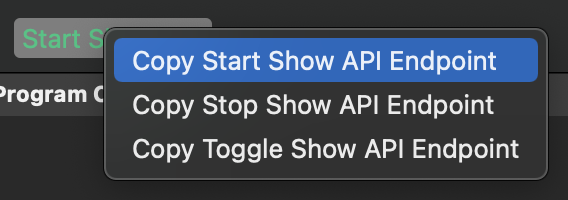
it doesnt work with outputOn and LayerOn
How to use it?
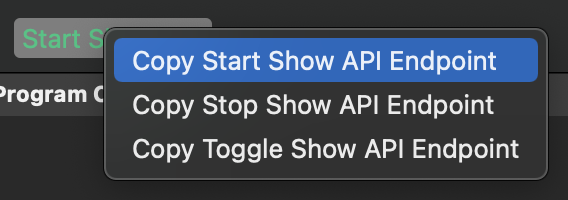
it doesnt work with outputOn and LayerOn
Question 2.
How do I automatically turn off the automation layer after the placer layer with video is finished playing?
Every day a video in placer layer has a different duration (ex. packshot)
m?, @JoPhi You’re good at automation. Is there a solution to question 2?
@Oliver_Boinx maybe you how to use the endpoint StartShow API?
To 1:
httpRequest($here)
instead of $here, paste your link, which you copied.
To 2:
Unfortunately it isn’t possible to trigger durations, longer than a few seconds, because of timeouts. Even you’d read out the remaining time of the clip (which you could), the script’s timeout would break it. But there is a way you could do something similar. A “watchdog”.
Start an automation layer in which you check the layer(-variant-)s live status of the video. If it isn’t live anymore, then it should switch to elsewhere, and then turn it self off.
pseudo code (place something similar into while live section of your script (manual mode):
ifLayerIsOn($videoLayerOrVariantEndpoint)
sleep(0.5)
else
layerOn($switchThisOn)
layerOff($turnOffThisWatchdog)
endif
Instead of the $-starting Text, use the endpoints of the matching resources.
Bonus:
In “on Live”-Section, you could start the video itself.
Here a Demo:
https://drive.google.com/file/d/1pxQ9He4-uq70qIKnADOC7X_ojRMIRFVg/view?usp=share_link
how to use it inside automation layer?
will try it, thank you
Yes. Inside Automation-Layer with httpRequest()-Command.
It looks similar to this:
PS: According to the “watchdog”. Use the demo to play around. Add some longer video-clips to watch the behavior. Simply drag a new file to the placer layer. The watchdog is dynamic.
thank you,
Both tips worked in my setup.
both watchdoq and httprequest($here)