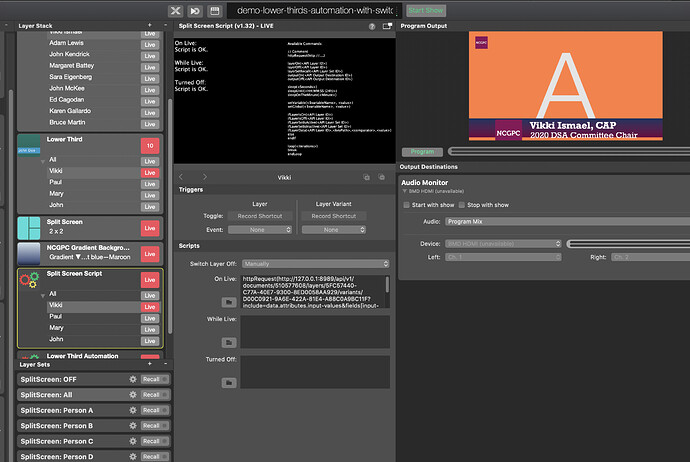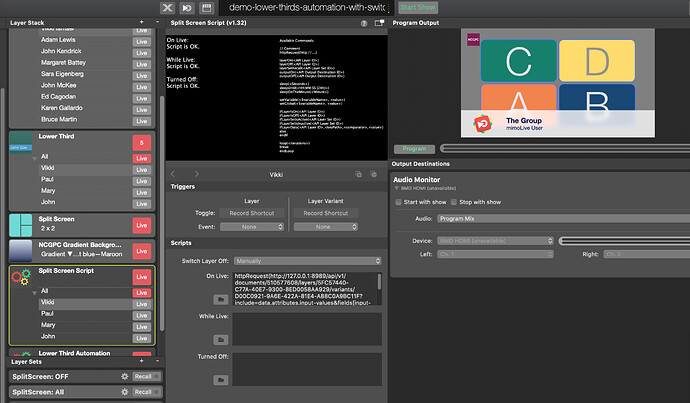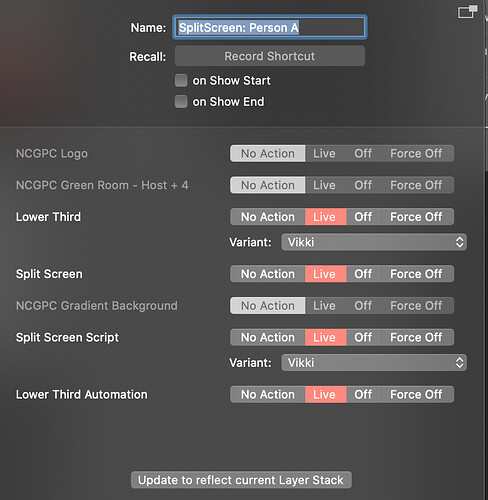My mind is full after a couple of hours of working on this–as yours must have been as well. I’ve been trying to copy over my lower thirds and formatting into your tvshow. I’ve got the lower third for person A working, though still need to tweak the layout a bit and it takes a bit too long to come in and then comes in a second time later if on too long. How can I limit it to once per toggle?
Another issue is that on the “ALL” setting, I copied in my gradient background and even added it to the layer set. You can see it live just under the split screen in this screenshot.
Yet it won’t appear in the program output. However, my client logo (the square burgundy bug in the upper left) will appear using the same method of just copying the layer. into the model show you made. Thoughts on why this would be missing but not the logo? That is confusing to me. I would also like to eliminate the group Lower Third, as won’t need that. I think this is going to take some more hard thinking, but if you’ve got any simple answers to the above for a start, that would be helpful…We record on Thursday, so hoping to have adjusted by then (or just go with manual…) Thank you. By the way, Barbara had asked if you use PayPal so that we can send you some thank you payment. Otherwise, we’ll find another way.