I can’t seem to get audio ducking to work on audio files that are already placed in the timeline. In FM5 double-clicking on the volume-line on the track added multiple adjustment points.
I wasn’t aware of double-clicking in v5. I have always used Cmd click, and that works in 6b as well.
Cmd click only adds multiple adjustment points to the beginning of the track but none on the position I have clicked? 
I do think there is an issue/bug in fm6 beta when adding audio ducking/adjustment points (either by double clicking or cmd-clicking). They don’t appear where the should on the volume line but are all added to the beginning of the audio file (see screenshot).
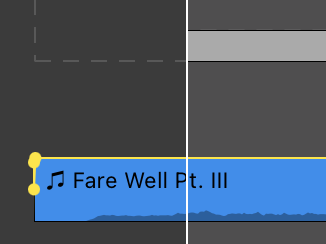
I wasn’t aware of the double-clicking - and I’m the the developer 
But you are right, command-clicking adds the control points at the start of the audio track, and that is clearly a bug that will be be fixed in b20…
Alright Peter, I guess you should know better. Double clicking might have been wishful thinking on my part.  Thanks for the fast fix!!!
Thanks for the fast fix!!!
Of course the audio adjustment (and so much more) would be even easier if we also had the option to vertically enlarge the timeline tracks to better see the waveform. Just saying… 