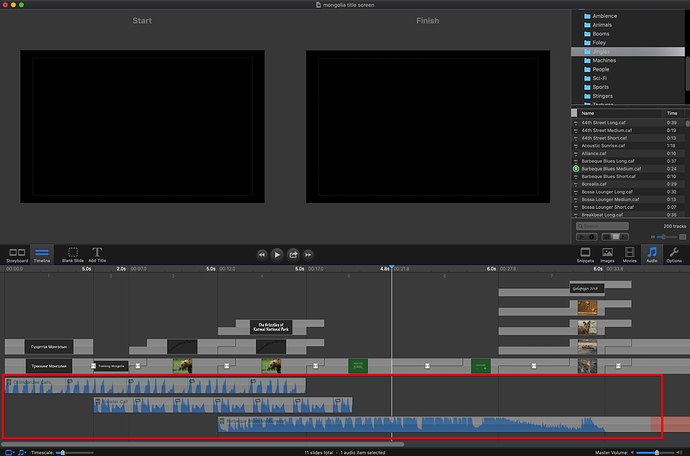I’ve searched for a discussion on this but just can’t remember how to add a 2nd audio track to my slide show! Help, please.
Are you referencing a slide show in FotoMagico? You don’t say which application.
If so, to add a second audio track, simply drag it from the list of audio tracks found in the Audio section into your timeline below the images (just like you did your first audio track) where you want it to start. You can even add a third audio track by doing the same thing again (maximum of 3 tracks).
Does that help?
Thanks, but FotoMagico will not let me drag in a second music file to a 2nd track! The only thing I can get on a 2nd track is to create a narration. If I DO drag in a file it REPLACES the music track or the narration track. Help please!
I’m at a loss at what’s wrong, then. I’m going to try and upload a screen capture of what I have so you might compare it? It shows three audio tracks, which I just dragged and dropped into the time line. I thought maybe the tracks you are trying to import are DRM protected, but if that’s the case they probably wouldn’t even show up in your audio track list anyway. You’re not dragging in a 2nd track “on top” of the 1st one, are you, thus replacing it? And, are you using the latest version of FM 5.6.13?