After purchasing and installing Mouseposé on two different macs (a Macbook Pro from 2018 running 10.15.7 and a Mac Studio running 12.5.1) I am still completely unable to use this software. On the Macbook Pro, I am stuck by Mouseposé asking me to change permissions under my Accessibility Settings. I have changed my permissions and then got a green checkmark in the “Mouseposé Security & Privacy” pop-up, but then my only option is to “Quit” the software. I restarted MousePosé and my computer repeatedly but I cannot get past this issue. On my Mac Studio, I receive a message that my license has been accepted (which is further than I got with on the laptop), but when I click to open the app it never actually opens. I’m looking for some help here, but it seems like maybe I should just be going for a refund if the software doesn’t work with recent mac OSs. I have perused the topics in this forum and have found similar complaints, but none of the problems raised in those prior posts has worked for me.
Hi @covington Thanks for reaching out. I’m sorry to hear that Mouseposé isn’t working for you. What version of Mouseposé are you using? On recent MacOS Systems (I think newer than 10.14) Mouseposé 4 is required.
Mouseposé 4.2. This was the version to which I was referred when I clicked the download link that came along with my license confirmation e-mail.
While granting permissions isn’t as slick as it should be, after you added Mouseposé to “Accessibility” and “Input Monitoring” there is no reason why it shouldn’t work. When you open the app once the permissions are set, you should see a menu bar item at the top right of your screen:
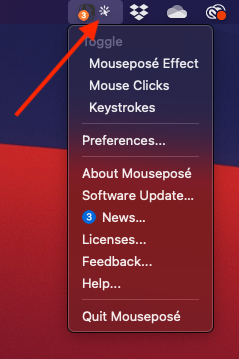
The app itself isn’t looking like it’s running.
And it should work both on 10.15 and 12.5.1. (I actually run it on 13.0 beta)
This response was helpful because it made me realize I had not changed all the appropriate permissions. On the laptop, the problem was that I had not changed permissions in both "Accessibility and “Input Monitoring.” I only initially changed “Accessibilty,” but now that I added the appropriate permissions under “Input Monitoring” I am past the snafu. I’m not sure what happened on the desktop machine, but Mouseposé now appears to be working after a second OS restart. Thanks for your help, much appreciated.
Glad to hear that it is working now.