Why neither NDI or Window capture is 60 fps capable?
I thing that both are fixed in 24 fps…
With Sienna scan converter seem like reach 30 fps
Touchbar 2019 16" i7 16gb ram MBP
Why neither NDI or Window capture is 60 fps capable?
I thing that both are fixed in 24 fps…
With Sienna scan converter seem like reach 30 fps
Touchbar 2019 16" i7 16gb ram MBP
I get these values:
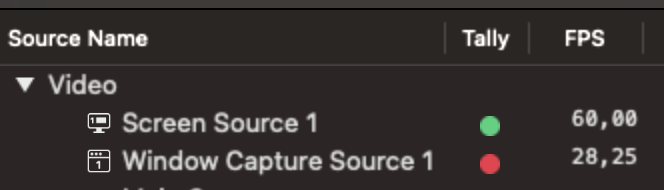
NDI-Capturing (in comparison to Screen Source 1):
I cannot say anything about why your NDI-Capture is reduced in frame-rates, but maybe it’s limited by the source you’re capturing.
But I think there are several reasons for this (speculation):
My screen flickers on 60 fps, so Screen Source 1 has 60 fps.
Window Capture Source one, has 28,25fps. Window capturing is a very performance intensive task, the window is captured, independently from overlaying, so it isn’t a “simple” screen capturing, maybe your device is to slow to get more frames, or the captured app does not provide more than Xfps.
I hope this helps,
JoPhi
Ps: It was a M1mbp16GB.
Try to use Screen Capture instead of Window Capture. I cannot say anything about your scan converters. (How they convert and what settings might be necessary to override this… Sorry, no idea on this.)
BTW, I took a look at Sienna NDIScanConverter. There are two versions. A light version and a “pro”-Version. The light-Version is heavily restricted. Use NDI Signal Generator from the same package, to see what you could configure at the “pro”-version. Maybe this is the reason for your restricted amount of FPS… 
I have the same MacBook Pro (almost) and I did the same tests a couple of weeks ago. I also bought Sienna NDI ScanConverter. Result: the only way to get 1080p 60fps is buying an external HDMI to NDI encoder (which is what I did). If you want to stay stick to a software-based capture solution, you need to have an external 1920x1080 display, and capture it with mimoLive screen capture. But the result will never be as good as with the external encoder.