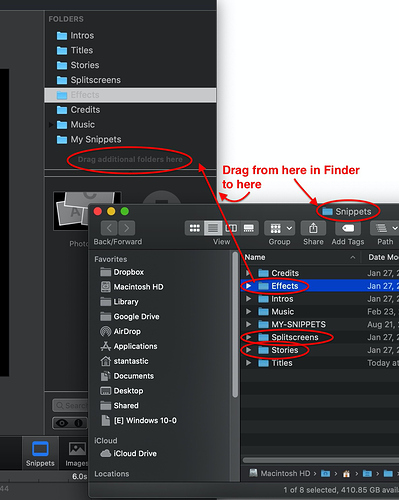I’m sure this has been answered before but I can’t find the thread.
Fotomagico originally included a few nice -free - split screen effects. But they now seem to have disappeared after updates. Can I still retrieve them from the depths on my system?
If they are still installed, they should show when you click on “Snippets”. Either way, they SHOULD BE here (take a deep breath!!):
(your username) > Library > Containers > com.Boinx.FotoMagico5 > Data > Library > Application Support > com.Boinx.FotoMagico5 > Snippets > Splitscreens
And indeed, there they are! Magic.
Many thanks.
The next question is how do I get them to appear?
I was afraid you’d ask that!
When you click on the Snippets button, do you see a list of “FOLDERS” at the top right? I’m assuming the Splitscreens folder is missing, otherwise you probably wouldn’t have asked the original question (I don’t know if you have any others). You should see the words “Drag additional folders here” (kinda hard to read) – so, with the Snippets folder open from the previous post (with that long pathname), just click and drag the Splitscreens folder (the folder, not the contents) into that top right area, and the link should be re-established.
Hope that helps 
I am so sorry to not have replied before now. It must seem most ungrateful after your rapid help. I did attempt it but it didn’t work so i put it to one side and have only just come back to it. When I drag the relevant folder in (and Effects is empty too) nothing happens. The Splitscreens folder is there but empty. So I tried renaming it and restarting but no luck. I’ll try technical support to se if they can help. But I am most grateful for your help. Thank you.
Sorry – figured it just lost the “link” and it was an easy fix. Yeah, tech support to your rescue 
Eugene from Boinx suggested deleting the App and staring with a fresh download and now all is well again. The support from Boinx is very rapid and helpful. They care about their products. And thank you too for your assistance with this mystery.
Glad you got it fixed 
Hi, Can I re-download bought packs, for example the Wedding pack? I thought it was in my computer but I can’t find it. Thank you.
@“Jaime Aranguren” You should be able to re-download the packs from the links in the original purchase confirmation. If not, please contact me via DM.
Hi, I found this thread when looking for a solution to find my snippets. I have followed all suggestions as you did mention here. However, I’m not able to get my Stories, Split screens and Effects. Intros, Titles, Credits and Music are in place as they should be. But I can’t manage to get the Stories, Split screens and Effects. I can see them when I click “Show in Finder” but I can’t get them into the menu! Perhaps you have an idea to solve this problem.
Kind regards,
Andre
I might be wrong here, but I’ll give it a try. You say Intros, Titles, Credits, and Music ARE in place (and I’m guessing you can see those folders in the Finder). You say you “CAN’T manage” to get Stories, Split screens and Effects, but you CAN see them when you click “Show in Finder” I’m trying to figure out WHERE you are seeing those three items and at the same time manage to see “Show in Finder”. When you click on the Snippets icon (the first icon in the work area on the right side, before Images, Movies, etc. – then you SHOULD see the three missing folders in the Folders list near the top, along with the ones you say you CAN see). If not, can you bring up the Finder window where those folders are located and physically DRAG THEM into the Folders area at the top right of FM? Does that work for you? That’s the same process of getting image folders into the list when you click on the Images icon. If that doesn’t work, I don’t think I have an answer. The guys at Boinx can probably help.
Thanks for your reply and help. Unfortunately it doesn’t work for me. However, I’ve found in a thread that someone (not sure it was you) found out that this problem occurs while working in a project in 3:2 mode. I switched to 4:3 and voila, all snippets in place!
Thiis is not a full solution because I shoot in 3:2, but I understood that there is a set of modifies 3:2 snippets available for download. I will mail support to get a link. Still funny that this seems not te be a wide problem!
Thanks again!
Andre
HI, Andre – Sorry my solution didn’t work, but glad you managed to figure it out. I suppose not working in the 3:2 aspect ratio is why I never had that problem. Not one of those “intuitive” solutions for getting it fixed.