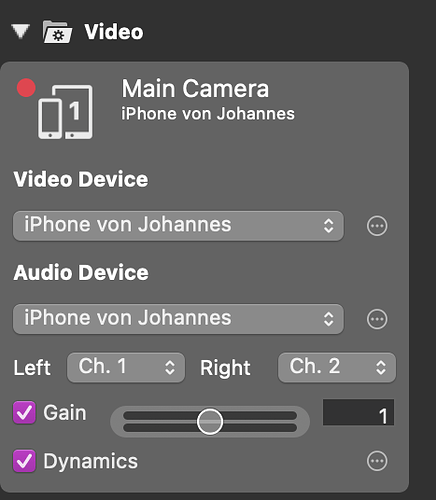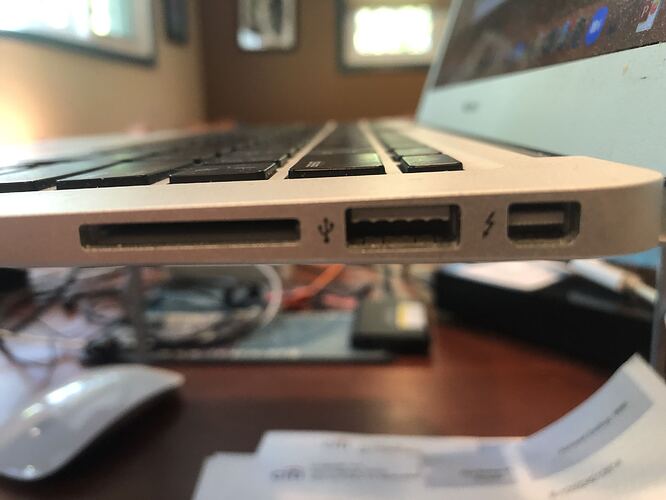This is likely in the docs, but what is the best approach to cutting back and forth into to a Keynote during a live stream?
- Run your Keynote in the background
- Import the Keynote source as a “Window Capture” source
- Add the source to your layer stack
- Turn it on and off as needed
You’ll need to switch to the Keynote window to advance the slides, or use and iPhone or iPad as a “Keynote Remote”, which would allow you to keep MimoLive frontmost.
Like with YouTube videos I found that using Keynote/PowerPoint on a second computer and grabbing the HDMI output works best. I recommend the Magewell Pro Convert for that if you want to capture a presentation someone is doing live.
This 2nd machine strategy is our approach, too. Sometimes we use three laptops … as follow
-
Laptop up on the podium for the presenter with Keynote running (this gives them a visual of what is up on the screen without having to turn to look at the screen)
-
Laptop HDMI --> ethernet extender at projector --> to 2nd HDMI extender that goes to the Mimolive production station. (Our HDMI extenders have an input and a loop out so they function as splitters - that’s how we drive the projector and the second extender simultaneously)
-
MimoLive production station (the second HDMI goes into a Magewell which plugs into USB)
-
The third laptop is at the MimoLive production station and uses Apple Remote Desktop to control the podium laptop. That way we can change presentations and/or take control if the presenter needs help. (we often produce scientific meetings with a new presenter every 10-15 minutes.)
$49 OREI 164-Feet HDMI 1080p Extender Over Single CAT5/CAT6, Loop Out Option, with IR
The Magewell is an excellent capture device … you can use less expensive HDMI -> USB frame grabbers. For static and animated screens you will be fine with just about anything, however, if there is embedded video or audio make sure you do a test run with the less expensive hardware first.
Dean, Thanks for sharing!
I did my first livestream with Keynote yesterday. Of course, I got the presentation on screen with less than 2 minutes to spare. It worked, but not well, running Keynote on the same Mac as mimoLive. The problem is Keynote seizes the screen, even when operating with two monitors.
I’ll definitely be running Keynote on a separate computer in the future. Will produce a far superior show, and also allow me to do picture in a picture, because online, it is really necessary to put your live presenter on top of whatever Keynote or Powerpoint slide you are showing. This became especially evident when my presenter went off-topic in the presentation, leaving a slide on screen for a prolonged period. Trying to run Keynote on the same Mac with mimoLive makes it impossible to switch back and forth from live presenter to the slide deck because Keynote has control of the Mac screen unless you escape the program, which creates another set of problems when it is time to resume the presentation.
Hi Danny, happy new year and thanks for the report. This is a problem where we do not have a good solution. It really is best to run the presentation on a separate computer or iPad.
Thanks for the reply. Since posting, I’ve reconsidered my entire plan of attack, and it is clear I tried something that was ill conceived. The good thing that comes out of this is I realize now I have all the pieces on hand and available to dedicate and interface a Mac Mini into my system. I’m confident all future attempts at incorporating either Keynote or Powerpoint into my live streams will be rock solid and free of stress – exactly as you suggest, by using a dedicated computer to run the presentations!
how does the USB source get brought into MIMO? What layer do you use?
Can you describe more specifically what you want to achieve?
You can use any Source with any Layer (if it takes a source), so it depends on what you want to do with the source.
Is there a way to bring a PowerPoint into Mimolive using an iPad connected by lightning connection to the computer running Mimolive? Right now, when I try that using Mimo Reporter or other methods, I’m only able to get the iPad to function as a camera rather than to use the PowerPoint on the screen. Thanks for your thoughts about methods to get the PowerPoint in? We are trying not to use Mimocall, as the color gets distorted through this method. REALLY appreciate any ideas/info how to do this without a Mimocall.
For Key Note I use an external macBook with hdmi-capture. But with my iPhone it also works with lightning, when I select this "
Plus, it works,
Contra: with every finger press I get the task-bar border into the screen. I do not have an iPad to test it right now. But maybe there are also differences in features between models. My iPhone use Monitor-Sync to submit the signal to mimoLive.
When I swipe it does not appear. Just when I tab.
The final result looks like this:
http://verpasst.quiz.jophi.guru/ (All the quiz is done with key note.)
Oh my gosh, Johannes! It’s great to see your German course! What level is this? Do you have beginner level? And this totally helped me - when I selected the Video source, suddenly I was able to use the iPad screen. We will likely also want to use a laptop like you and are willing to invest in an HDMI capture device. I’ve been looking at Magewell and Pengo products mostly, but there are so many. Thinking of just calling BHphoto and asking their advice. But wondering what product you use and if you are happy with it. Thank you!
For capturing I’d suggest Blackmagic Design UltraStudioMiniRecorder 3G (Thunderbolt 3), to keep quality and colors. Most of the usb-devices convert the signal to UVC (webcam).
I teach A1 to C2, the latest quiz is about declination,  . Currently there are public courses from A1+. But private sessions for beginners are available.
. Currently there are public courses from A1+. But private sessions for beginners are available.
Thanks for this latest. Before the whole COVID thing hit, was planning a trip to Berlin and had been studying beginning German using a podcast.  If this trip idea comes back, will definitely learn from you. Thanks also for the recommended product. At this stage, I’m testing various permutations using the iPad and can see that the color is still changing. However, the slides are not blurry, so that’s an improvement. Will likely get the device you recommended and will let you know how that goes!
If this trip idea comes back, will definitely learn from you. Thanks also for the recommended product. At this stage, I’m testing various permutations using the iPad and can see that the color is still changing. However, the slides are not blurry, so that’s an improvement. Will likely get the device you recommended and will let you know how that goes!
You’’re welcome. Just give a beep. 
Is there a chance this could work? https://www.amazon.com/DisplayPort-KINGONE-Braided-Compatible-MacBook/dp/B08575F91W/ref=pd_lpo_3?pd_rd_i=B08575F91W&psc=1
Or do you think we need the Blackmagic thing?
No, Thunderbolt (usb-c) to Display Port does not work. Is your Device compatible to Thunderbolt 2? (Similar connector). For older Macs with Thunderbolt 2 you can use the none-3G-version of Blackmagic Design Ultra Studio Mini Recorder. It is already made for TB2 but not compatible with TB3) I used it with my MacPro 2013. (Which Mac do you exactly use?)
It is also able to capture 1080p, also higher frame rates then 24p. It’s mainly the naming and the connector which does the difference.
We both have MacBook Airs, early 2015, On the ports, it seems like we have Thunderbolt 2 per photo and link below
https://support.apple.com/kb/sp714?locale=en_US
Which Blackmagic is right for us then?
Thank you!
-Elissa and Barbara
Sorry for the fuss on this. Our big iMacs that we use for Mimo have Thunderbolt 3, so we’re going to try the Thunderbolt 3 version, as you suggested earlier. We’ll let you know!.. - Elissa