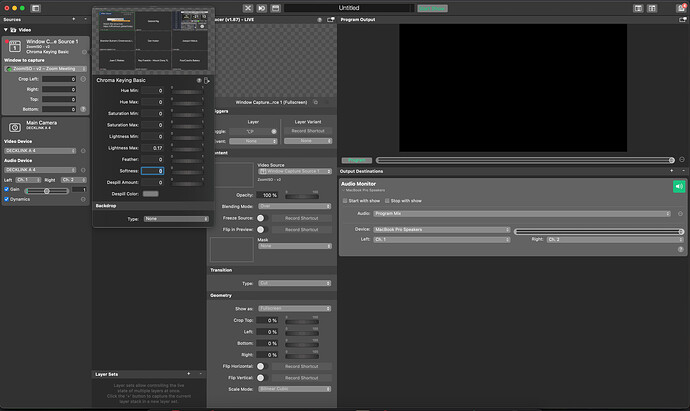When a filter is applied to the Windows Capture source, the output immediately disappears. You can still manipulate the filters (I use Chroma Key Basic) and it affects the pop up window next to the source, but the program output is black.
This filter worked in the 6.5 release and I use it to overlay a Zoom gallery over a background.
Hi @Gabriel_Ng_7435 Thanks for reporting this. I have confirmed this on my end. We will look into this and release a fix asap.
Meanwhile, have you considered using the Zoom integration to join the meeting with Zoom directly and recreating the Gallery view inside mimoLive?
Thank you @Oliver_Boinx, hope a fix can be released soon. Use this quite frequently.
I did look into it, however the gallery can be a very unpredictable with people turning on and off their cameras, ending up with blank spaces if I placed each participant in defined boxes.
Hi @Gabriel_Ng_7435 Can you please test the 6.7b2 version released today? The issue should be fixed there.
Hi @Oliver_Boinx, thank you for your prompt response! Yes it is fixed with the latest beta. Thank you very much.
I did notice however that there is a significant increase in GPU use for the same filter in 6.7b2, vs 6.5.
the GPU history was almost hitting the limit, while 6.5 was showing about 80%. Perhaps this is because it’s a beta version and not optimised yet? I’m using a Mac Studio M2 Max base model on Ventura
I’ve attached screenshots for your reference.
Thanks again!