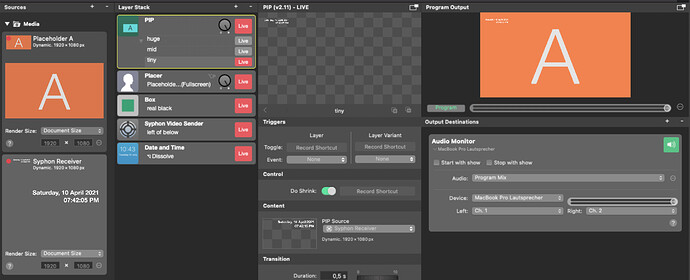Wondering if anyone has tried to use a layer as a source (or if it could even be done). Consider a date-time layer that you wanted to scroll off on from the center of the screen. By taking this layer and placing it in a PIP, you could resize all elements and have them scroll off screen without having to hit the edge. Thoughts?
Use the “Left of below”-method.
- After all content, place a box-layer as a background (in black). Cover the full screen.
- Add afterwards all layers, that should be overlayed BY PIP-layers later.
- Between the background and these layers, place a syphon sender.
- add a Syphon source. (or more, if you cut it by the help of Scale and Transform filter)
- catch the Syphon-image of the sending layer.
- Place the source with a PIP, as you suggested.

Edit: @lorcott Ps: Most of the layers do not work propper, when you add 'em as a source. They are interpreted as a Quartz Composer Composition, and not as Layer Compositions, so most of are losing functionality and/or do have disturbing, strange and unexpected behaviours, or do not work at all.
Here a working Demo (left of below method):
https://drive.google.com/file/d/1bES_ey_p08IvammLWtbFFy_PCK70vFhb/view?usp=sharing
Hint:
Place more “static” layers left of below, on free positions at the screen and use different PIPs to place it afterwards on top as overlays. You can cut out these parts you need by using the “Scale and Transform”-filter. With this method you’re also able to reposition Lower Thirds…