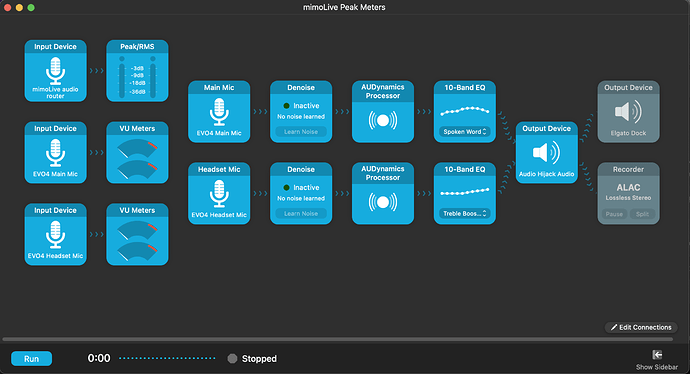Hello there, fellow mimoLive enthusiasts!
Being a BoinxTV/mimoLive user and beta tester for the past 10+ years, I eventually share some of my experiences directly with @Achim_Boinx and @Oliver_Boinx over e-mail. I did that once again last week, and Oliver wisely pointed out it would be a good idea to share them here as well. So here we are! ![]()
First, some background: in my Mac setup, I use a condenser microphone (MXL 770) and a wireless system (Synco G2 A2), both connected to an Audient EVO 4 audio interface. As much as I love mimoLive, I think audio processing is fairly limited within the app (which is understandable, by the way, as this topic has already been debated here in the forum). That’s why I started using Rogue Amoeba’s Audio Hijack and Loopback, first for my pre-recorded videos and then, more recently, also for my live streams. The following is a description of how I’ve been using Audio Hijack as my audio processing application before I send its output to mimoLive (spoiler: this kind of processing always adds an audio delay…). ![]()
So here is my new default Audio Hijack setup. On the left side, I have a few meters so that I can have visual cues to instantly know if a mic is (usually inadvertently) muted and also to monitor audio levels from mimoLive’s output. On the right side, I process the audio from each of my microphones separately. Thanks to Loopback’s virtual devices, I can access them individually (“EVO4 Main Mic” and “EVO4 Headset Mic”). Each of the audio signals goes through a denoiser, a dynamics processor (to get rid of some extra noise) and an equalizer before it gets routed out to Loopback as another virtual device (“Audio Hijack Audio”). Then I use this virtual device as a source on mimoLive, add 4 frames to each of my video sources using the “Video Delay” filter… and we’re good to go with some high quality audio in the house! ![]()
By the way, the last 2 blocks are greyed out because I don’t use them all the time, but I think they’re self explanatory!
I hope this helps those of you who care about audio as much as I do! All the best,
Gustavo
@profgustavoreis