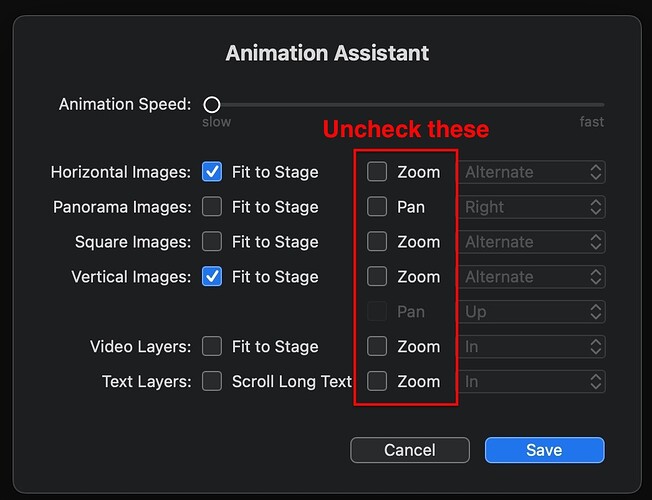Every time I add a new slide to my timeline it animates it, even though I have unticked the animation pulldown in Settings. How on earth do I stop this, as I don’t want to have the damned KB Effect set as a default?
From the main Menu, are you using Slideshow > Animation Assistant… to set the Pan & Zoom parameters? Make sure they are NOT CHECKED before dragging images into the Timeline. If you have NO slides selected and you add a new slide, it will take on the parameters you check as you add new slides. You can turn them on or off as you develop a show (or, or course, Enable animation in the Slide Options panel on the right of your screen.
It should work – it did for me.
Thanks. I think I assumed that Animation Assistant only worked once you hit the Apply button!
That didn’t do it. I have unchecked all of all the Animation Assistant zoom boxes, ensured that the animation box in the slide panel is not enabled, then locked. But still every new image I add has animation on!
Hmmm?? I must be missing something somewhere ![]()
I’ll upload a screenshot next time I open the programme. Maybe not for a day or two.