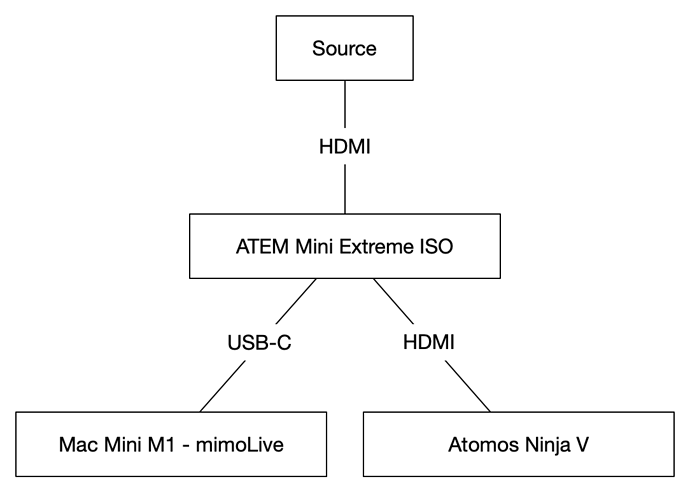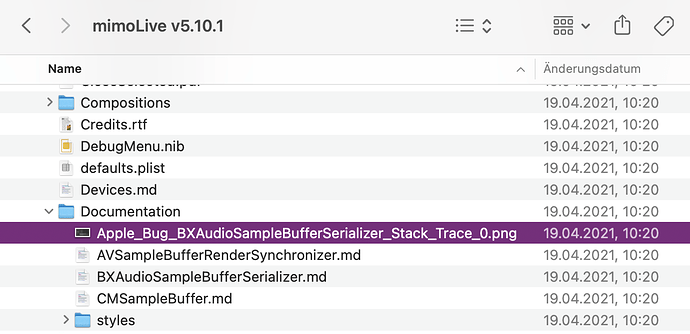Hello! Yesterday I connected my ATEM Mini Extreme to my Mac Mini M1 (via USB-C) and an Atomos Ninja V (via HDMI). I wanted to record my show with mimoLive (H.264 + AAC), and I used the Ninja (ProRes + PCM) as a backup. As a result, I got audio with many clicks and some crackles from mimoLive, while it was perfect in the recording made with the Ninja.
Here you can see what I’m talking about:
And this is the setup I used to create those videos:
I too am having the exact issue. I’m using a Zoom Livetrak-12 audio interface on a new Mac Pro. This problem is rendering my recordings useless! This seems to be a known issue with mimoLive for quite some time… Truly unfortunate!
It seems to be that we have to seperate between the former audio issues (which were solved) and the “new” ones. Currently, boinx is analyzing the audio. (At the program package at “documentation”, you can see some notes about it).
It also seems to be that there is a bug inside of macOS, which does not make this easier.
I also explored some issues. For e.g., sometimes Audio is more silent on some outputs then on others. It also seems to be that there is no exact rule for it, so I’m not ready for a special bug report. This day, it’s “normal” the other day, it’s more silent on “any” output. Independently from which type of output: real/virtual… It seems to be that it doesn’t matter.
But the “clicking”-phenomenon, I never had/got. I explored this on other software, especially when the bit rate was not matching the audio project.
Hello @JoPhi, it would be great if you could post replies that are connected with the original post. Sharing your thoughts about every single issue that is reported on the forum would not help. Neither the author of the original post, the other users, and the Boinx team would have easy time in keeping track of the progress of the issues the users are having. I appreciate your proactive approach, but trying to stay more on topic would make it much more effective and useful. Thanks!
Did you take a look at the suggested folder inside the program package? Maybe then your post would be different. Btw, a forum is there to suggest and discuss things. If you want to send feature requests or bug reports, use the support mail address.
I can understand that Boinx isn’t commenting every single phenomenon, which may be caused by the same source of the fire. As said: as long as the bitrate does not differ the project, I have no clicking effects.
What else could you check to “work around” this?
=> Does your virtual cable use dynamic bitrate?
=> Does core audio somehow change the bitrate?
=> Is the buffer huge enough (See Preferences, General, Audio Buffer Size)?
I’m also sure, that Boinx is reading everything. Independently from any replies. I assume that it was simply tha fact, I replied, that disturbed you. So, please keep this as last reply/attempt to help you ever.
I never said your post bothered me. You can post whatever you want, whenever you want. What I said was that if you want to be helpful, you should be careful about giving “on topic” answers. Your second last post contains no useful information related to my problem. And so does your last post.
For example, all the points you listed don’t make any sense in the described circumstance: a) in my setup, there are no virtual audio cables (it’s evident in the graph I posted at the beginning), b) I don’t know which bitrate you are talking about, c) I never touched any audio setting in mimoLive, so the audio buffer is the default one (512 samples).
Hi Gabrielle, how do you find the ATEM Extreme ISO? It seems an incredibly powerful piece of kit for the price.
Any pro and cons with using it as part of a mimoLive setup?
Thanks.
Hi @hutchinson.james_boi. The ATEM Mini Extreme ISO is an almost perfect device. It offers much more than the original ATEM Mini at a reasonable price. Until today, I haven’t encountered any issue in using it. Of course, there are circumstances (use cases) in which it is life-changing and circumstances in which it is barely useful. If you like, please share your needs so I can give you a more detailed answer.
Isn’t this off topic? Praying for water, drinking wine.
It doesn’t matter, if it’s virtual in core audio or “real”, even if it’s aggregated. MimoLive internally always uses some kind of a virtual solution. No real wires inside of mimoLive. It’s a software switcher. But as noticed, I explored that some apps are changing the bitrate of devices dynamically. 32bit/16bit and this can cause issues. The last time, I explored this, the client of Telegram was responsible for it. But since you decided, that I’m talking garbage, it doesn’t matter for you. And by the way: The client was running, but not in use with mimoLive.
Today I had again the same problem described in the first post. This time it happened on a MacBook Pro 13" 2020 (Intel version) with macOS Catalina 10.15.7, connected to an ATEM Mini (original model). I used mimoLive to record a 15-minute speech and I got multiple audio glitches, a number of clicks, and 5 minutes completely out of sync (near the end of the video).