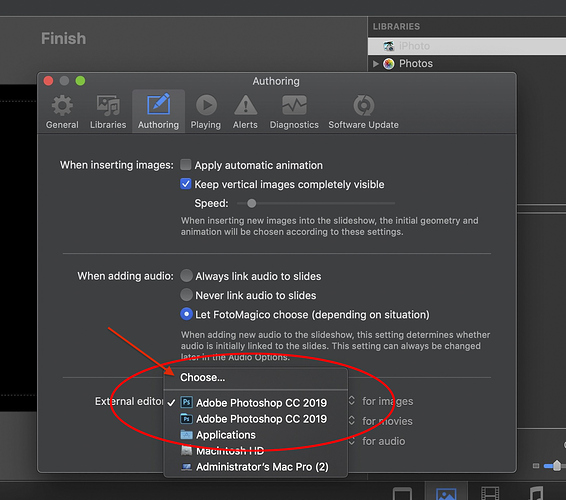Is there a way to choose a program such as Lightroom to be your default external photo editor rather than Photoshop. Preferences will not allow me to designate anything other than photoshop.
Sounds like you DID go to Preferences > Authoring > External Editors. Did you click ON the Adobe Photoshop entry (or the little up-down icon to its right)? You should have gotten a pop-up menu that reads “Choose…” as the top menu item. Click on that and then browse your hard drive for Lightroom. If you tried that and it didn’t work, guess you’ll have to wait for somebody else to chime in.
Thank you for your suggestion. I thought that clicking on the up/down arrows to the right would get me to where I needed to go. Once you directed me to click on the word “Choose” everything worked out just fine. You really helped me out as the new OS operating system will not allow my version of Photoshop to play.
Thanks again,
Bill
I had the same question. This is the answer. The issue is that having a folder called Applications in the pull-down is misleading. It is not at all clear that you click on Choose… rather than the Applications folder.