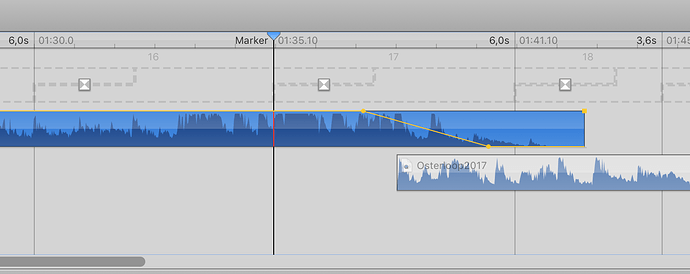I have a 11 minute audio from which I need to cut one minute to play with a one minute slide show. I can not find any way to do this. I can cut the entire audio after I have moved into the slide show, but I can not cut the length of the audio clip. Any recommendations?
You can set in and out points in the range settings of an audio clip within FM. Or you could use an audio editor like audacity (free) and bring just the one minute into FM.
Hi Oliver, I’m wondering if you might also have advice on how to add a second music track at the end of the first one so that they overlap each other just a bit? Thanks!
Place the 2nd track at the next slide on a separate audio layer. Make sure you are in timeline-view. Click and drag the start of the 2nd track to the left as desired. You can adjust the fading by using Audio Envelope Points. It you need exact timing make sure to use an audio marker before the transition happens.
Let me know if that helps or you need further explanation!