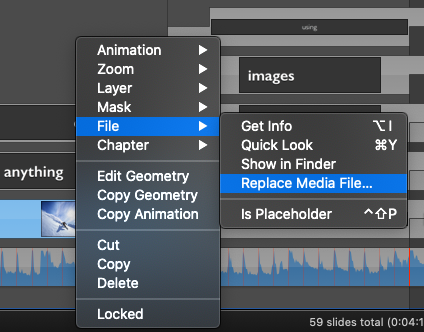I have several shows in 16:9 format that I want to upgrade to 4K. Is there an easy way to replace all the photos (hundreds) made to 1800 x 1200 size in one folder for a 16:9 show with the same named images made to 4200 x 1200 size for 4K in another separate folder without affecting the music, transitions and scaling etc? Essentially I want to make a 16:9 show into a 4K show with higher res images without remaking the entire show.
Thanks for using FotoMagico. This is certainly a lot of work, but at least you don’t have to redo the entire show. You can replace the images or videos by choosing “Replace Media File…” from the slide context menu. Right-Click on the slide in the timeline.
Thank you for that Oliver. Not quick, but a solution nevertheless. I am a professional travel photographer shooting images with 5000+ pixels on the long side. I recently acquired a large 4K Sony TV and want to show my many (40+) Fotomagico shows made in 16:9 size at 1080P resolution from image files 1800pixels wide by 1200pixels high to look their best on my new 4K TV. For the best quality with the least amount of effort, I could a) have Fotomagico output the 1080P shows to 4K Apple TV video with Fotomagico doing the up sizing or b) show the Fotomagico 1080P shows on my 4K TV and have the Sony TV do the up sizing to 4K. Any thoughts? The quality difference in making completely new shows by doubling the original image file pixels from 1800x1200 to 3600x2400 may not be that noticeable. What do you think?
As an update, after many tests, I found a satisfactory solution by outputting (‘Share’ menu in Fotomagico) my original Fotomagico 16:9 shows made with image files 1800px wide to the setting: ‘AppleTV 4K’ format (4K, 2160P, H264) and then sending this file to iTunes (AKA Apple TV now). From there I used my Apple TV 4K to access my iTunes Library and show my Fotomagico 2160P 4K slideshows (under Home Video) on my connected 4K TV. The resolution and colour were spectacular and didn’t require remaking the original show with larger file images - thank goodness!